BigFix 6.0 and above have the ability to import completely customized reports. This page shows you the current set of publicly available customized reports that you can import into your Web Reports.
Instructions
To use custom reports, you must have BigFix 6.0 or above.
- Right-click-save on one of the custom reports below. Save it to a temporary location, and unzip the contents.
- In BigFix Web Reports, choose the option "Custom" from the top navigation bar.
- Click the "Import" button and select the custom report you just downloaded and unzipped.
- Done! The report will now be stored in BigFix Web Reports and should be available to all web reports users (and will be automatically filtered to only show computers visible to web reports users).
"Cool Facts" Report
|
This report is meant to illustrate the type of statistics that can be gathered through custom reports by allowing you to see a number of "cool facts" in your deployment. For instance, do you know the total processing power of all computers in your company? What about total disk space usage? This report will tell you all this information and many other interesting (and potentially useless) facts. Too see this report with your data, Right-click save this file to your computer, unzip the contents and import it into web reports. |
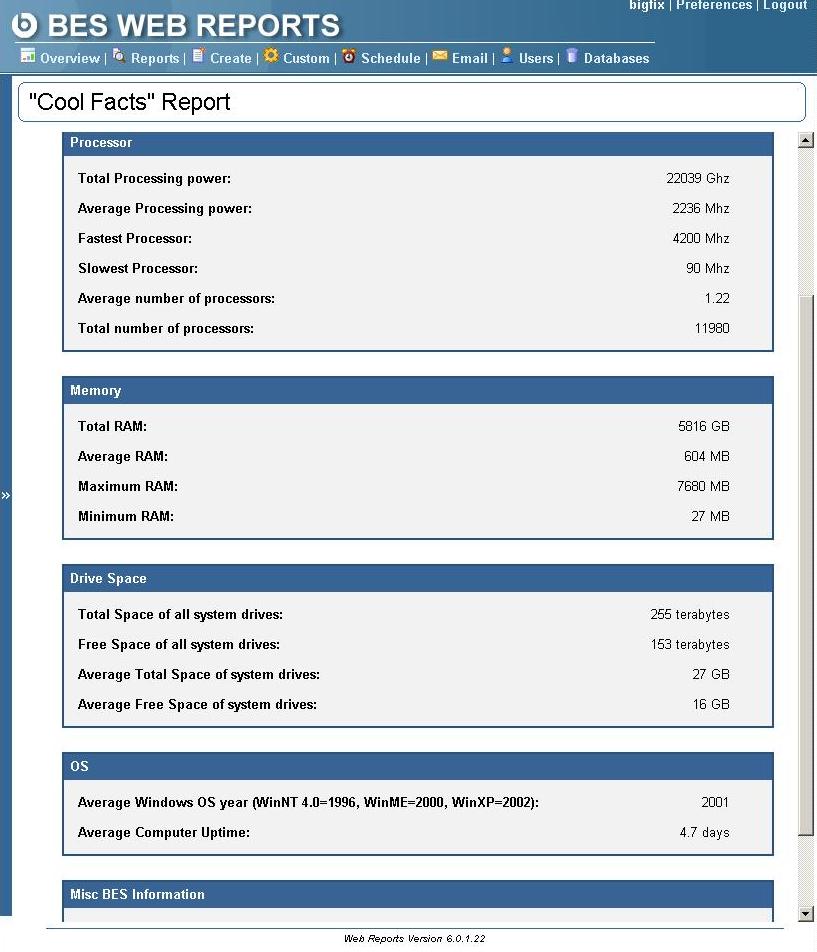 |